When most people think of Administrative Support professionals they think “secretary” and they get this mental picture of a 9 to 5 on-site employee. Someone who comes into the office 5 days a week, sits behind a desk, types and answers the phone. That’s been a valid image for many years but to be perfectly honest that image has changed – dramatically. True, for some types of businesses there will probably always be a need for a conventional on-site admin and if that’s what your business needs that’s what you should stick with.
Today, however, we know that the individual who handles your administrative, clerical and creative work doesn’t have to ‘come into the office’. Thanks to technology, she can more often than not work from her own home office and still provide the same high level of support as a person sitting behind a desk in an office. Besides physical location there is another huge difference between the 2 images – COST! Working with a Virtual Assistant is a lot less expensive than the in-office admin you’re accustomed to. Mobile professionals, small business owners and entrepreneurs often don’t have a traditional office themselves so a professional Virtual Assistant makes even more sense!
There are many advantages to working with a VA.
- We’ve already mentioned COST – Small business owners and entrepreneurs often don’t have the budget, space or large enough workload for a conventional full-time, on-site administrative assistant.
- EXPERIENCE – Most VA’s are highly skilled, experienced, tech-savvy professionals with resources already in place so you don’t have to worry about office space, furniture and equipment.
- SAVINGS – VA’s are independent contractors so you never have to deal with payroll, benefits, taxes, vacation or sick pay.
- MORE SAVINGS – Save money by paying only for the time you need. If you only need 10 hours a week that’s all you pay for. 5 hours this week? 15 hours next week? VA’s offer you the flexibility you need.
- RELATIONSHIPS – Develop a one-on-one relationship with your VA who quickly becomes your right hand; someone who will get to know you and your business and will represent your business in a professional manner.
- PRODUCTIVITY – Gain more time and freedom to fully focus on your business and income building and stop spending your valuable time doing administrative work.
Take a fresh look at your mental picture of administrative support. It may be time for an update!